Common Support Issues
I forgot my password. How can I get into my account?You can recover your account. When you recover your account, you are sent an email to the email address on the account. The email contains a link that you must click to recover your account. Once you've clicked on the link, you'll be taken to a page where you can type in a new password. Account recovery links expire after 24 hours.
I am not receiving audio.- If you have powered speakers, make sure they are turned on.
- Ensure that the speakers are correctly plugged in to the computer's speaker or line-out jack (usually colored green).
- If your speakers have a volume control knob, make sure that your speakers are turned up.
- Make sure the volume control on your operating system isn't muted and it's turned up.
- If you still do not receive audio, your internet connection may not be fast enough to receive video.
If your audio sounds like it's stuttering, the cause could be that your internet connection is too slow to provide a continuous, uninterrupted audio broadcast. This issue can also be caused by your computer not being fast enough to play the audio without stuttering. Try rebooting your computer. If that does not solve the issue, try using a different web browser.
"Enable Live Streaming" pop up not disappearing on iOSThis issue can be caused by iOS privacy features
- Open settings and select "Safari"
- Find and select the setting "Hide IP Address"
- Select "Off"
- Reload the page
More information can be found at support.apple.com
Frequently Asked Questions
- I would like to bid, but my screen says 'You are not approved for bidding.' How do I get approved to bid?
- I am receiving unwanted marketing emails from Western Video Market. How do I unsubscribe from receiving these emails?
- How do I add Western Video Market to my Android's home screen?
- How do I add Western Video Market to my iPhone/iPad's home screen?
I would like to bid, but my screen says 'You are not approved for bidding.' How do I get approved to bid?
You will have to apply for bidding approval. Once logged in, you can click 'Apply for Bidding' on any of the event listings.
I am receiving unwanted marketing emails from Western Video Market. How do I unsubscribe from receiving these emails?
Go to 'My Account' after logging in and uncheck all the available subscriptions in the 'Subscriptions' section.
How do I add Western Video Market to my Android's home screen?
- Go to our homepage at westernvideomarket.dvauction.com
-
Tap the menu icon in the upper right hand corner of the browser

-
Tap the "Add to Home Screen" option
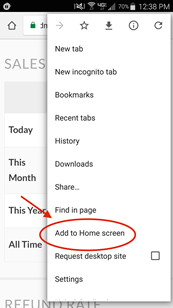
- Tap "Add", and an icon will be added to your home screen so you can quickly access this website
How do I add Western Video Market to my iPhone/iPad's home screen?
- Go to our homepage at westernvideomarket.dvauction.com
-
Tap the share icon at the bottom of Safari

-
Tap the "Add to Home Screen" icon

- Tap "Add", and an icon will be added to your home screen so you can quickly access this website

